To add property on Ardhisasa platform you need to have registered on the platform. If have not registered create an account here .Upon registration on the platform all your properties should not automatically appear under your account until you do this process. Login with your ID and password. You will be directed to your dashboard.
Read: How to create an individual Account on Ardhisasa
1. Click on my properties button on the left side panel immediately the system navigates you to the properties list view if you do not have any existing property a pop-up will appear requesting you to add your property. If you have an existing property the pop-up will not appear you will be required to click on add property button on the top right corner. Another user for instance an advocate can add a property on your behalf every proprietor or administrator must be registered on the platform.
2. To add the property on their behalf once you click on add property you will be navigated to the add property form enter your parcel number or title number select the holding type which could be one sold proprietor if you are the only owner on that parcel, joint proprietorship this is where a person is owned by several individuals without any specification of what proportion they own proprietorship in common this is where the puzzle is owned by two or more individuals with distinct proportions.
3. Select the category appropriate which is either an individual or company.
4. Add the proprietor using their ID number or registration number in case it’s a company. If you are making this application on behalf of the proprietor you will enter their id number or registration number. If the proprietor is a trustee provide the names of the beneficiaries if you are an administrator, provide the name of the deceased.
5. Click on next button. It navigates you to the property details page.
6. Select the property type which is either leasehold parcel, freehold parcel, sub lease which is a long-term lease or sectional property.
7. Provide any land receipt if any on the sale property.
8. Enter the details of the receipt and upload the same by clicking on the choose file button.
9. Click on add receipt the system will accept a maximum of 5 most recent receipts then upload a scanned copy of your original certificate of title or lease.
10. Add any additional documents that will support your claim. This is done by entering the name of the document to be uploaded in order to activate the choose file button. This is not a mandatory field if you do not have any additional documents
11. Click on next. This page displays a summary of the information you provided in order to confirm the details.
12. Click on submit if all the information is accurate. The system will thereafter prompt you to confirm your submission.
Upon confirmation, it notifies you as the owner or proprietor to wait for verification from the ministry so as to start transacting with the confirmed parcel. This is a rigorous verification process conducted by the ministry to ensure that the ownership documents and information provided tallies with the information held by the ministry. You will get notified after the verification process whether your application has been accepted, rejected or returned. When verification is successful you can now transact with it in the system.
For enquiries, please visit Ardhi House, Off Ngong Rd: P.O. Box 30450-00100, Nairobi,Kenya or email: [email protected]. The ministry can also be reached on phone: 0746 962239.
To read more articles like this, visit our website https://property254.co.ke/.You can reach us through 0726982982 or email us [email protected].
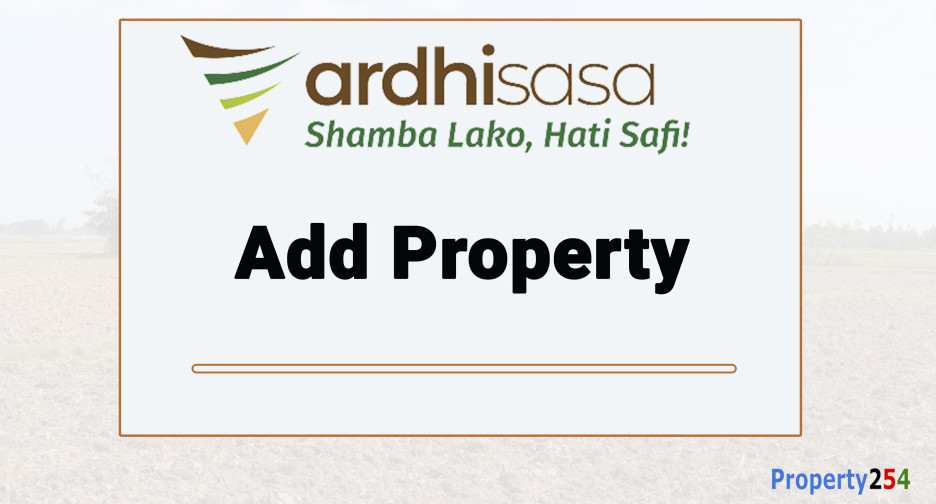
Leave a Reply