Land search is an application made to find out the ownership details of a property and other interests that have been registered on particular property. Conducting land search on Ardhisasa absolutely free. You need to be registered on the platform to access the land search.
1. Log in to the Ardhisasa platform https://ardhisasa.lands.go.ke/account/login or first create an account if you don’t have one.
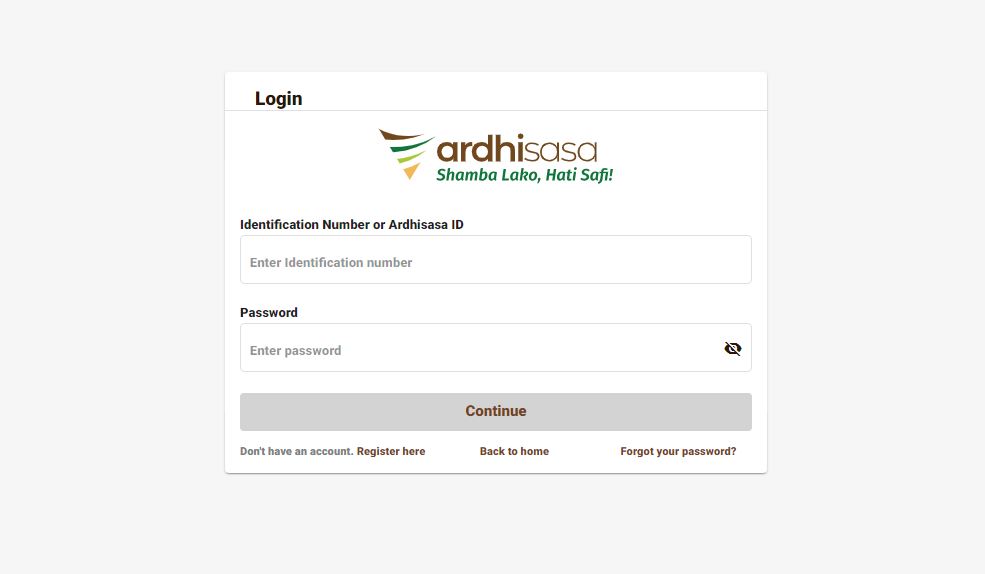
2. On the left-hand side click on services. You can access it on the quick links or select the view more option.
3. Click on the new application button on the top right corner.
4. Select the type of search to conduct.
5. Click add parcel number. The system allows maximum of 50 entries ensure the parcel number entered matches that which is on the printed title.
6. Enter the purpose of the search.
7. Select scope of search which is either particulars of the subsisting entries in the register or particulars noted on the property section / proprietorship section / power of attorney register / registered documents register. Click next to proceed.
8. Confirm the application details and submit.
Upon submission, the system sends a notification to the current owner(s) of the property, already registered and verified their property with the Ministry of Lands and Physical Planning. The owner(s) need to log in to the platform, navigate to the search list view, and consent to the search request using a one-time password sent to their mobile phone.
Read: How to Add Property on Ardhisasa
Once the owner(s) verify the search, the results become available to the person who initiated the search. The search certificates can be downloaded, and a notification is sent to the initiator’s mobile phone. A search result of a non-existent parcel is considered valid.
Click here to find properties for sale
Click here to get a bank mortgage
Reasons why search results may be unavailable
· If the landowner hasn’t registered on the search platform
· If the add property process hasn’t been initiated or approved by the Ministry of Lands and Physical Planning.
· Wrong parcel number.
For enquiries, visit Ardhi House, Off Ngong Rd: P.O. Box 30450-00100, Nairobi,Kenya or email: [email protected]. The ministry can also be reached on phone: 0746 962239.
Read more articles like this on our website https://www.property254.co.ke/

Leave a Reply