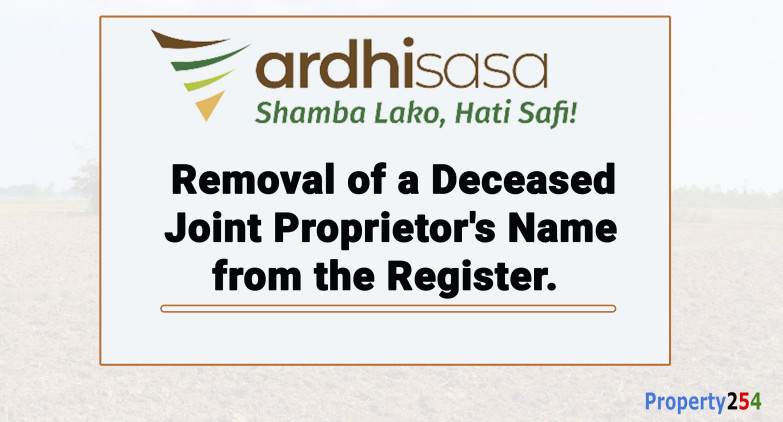This process is applicable only to jointly owned parcels and involves the deletion of the deceased proprietor’s name from the register upon their demise. The deletion of the same can only be affected upon the proof of death of said proprietor. This application is initiated by a practicing advocate on behalf of the surviving proprietor or procreators both of whom must be registered on the Ardhisasa platform.
To initiate the application process, log into the platform using your Ardhisasa ID or national ID number and password. Once logged in, a one-time password (OTP) code will be sent to your registered phone number. Enter the OTP code and click Log in to proceed to the dashboard.
Read: How to Create an Individual Account on Ardhisasa
1. As a practicing advocate, you need to switch to your advocate account. Click on the profile icon and select your professional account, which should have been approved for you.
Read: How to upgrade your account on Ardhisasa.
2. In the Ministry of Lands and Physical Planning department, navigate to the land registration section and click View More. You will find the application listed under the services offered. Pending, Ongoing, Completed, Rejected, and Cancelled. The pending tab lists applications initiated by you as an advocate that require action. The ongoing tab shows applications awaiting processing by the ministry officials. The completed tab displays applications that have been approved, while the rejected and cancelled tabs show applications that were not successful.
3. To initiate a new application, click on the New Application tab. This will take you to a page with frequently asked questions (FAQs) related to the process. Familiarize yourself with the FAQs, and when ready, click Next to proceed.
4. In the proprietorship details section, enter the parcel number in the specified format. Then, enter the Ardhisasa ID of the surviving proprietor(s) and click Search. Select the appropriate category of person executing the application, either the surviving proprietor themselves or an attorney acting on their behalf.
5. Enter the details of the deceased proprietor, including their name, identification type, and ID or passport number. If the deceased proprietor was registered on the platform, select the first option and enter their Ardhisasa ID. If not, select the second option and enter their details.
6. Enter the details of the law firm you are acting under. You can either tie the application to a registered law firm on the platform or manually provide the law firm details, including name, address, phone number, and email.
Important to read: How to Pay Land Rent on Ardhisasa
7. Upload a scanned certified copy of the death certificate of the deceased proprietor. You can also upload any additional supporting documents if necessary. Click Next when satisfied.
8. Review all the details provided in the confirmation section. If everything is correct, click Submit. A pop-up box will appear to confirm your submission. Click Yes to submit the request successfully.
9. The surviving proprietor or procreators will receive a notification to consent to the application. They will verify the application by entering an OTP code sent to their registered phone number. Once verified, they can add their signature to the application.
Once the involved party has verified and signed the application, the advocate can then append their signature. This can be done using the signing area or other available signing options. After signing, the advocate will need to surrender the current title by scheduling an appointment and generating a gate pass.
For enquiries, please visit Ardhi House, Off Ngong Rd: P.O. Box 30450-00100, Nairobi,Kenya or email: [email protected]. The ministry can also be reached on phone: 0746 962239.
In case of more information, keep visiting our website https://property254.co.ke/ or call us on 0726982982 or on email through [email protected].
Related Articles
1. Signing Options on Ardhisasa
2. Ticketing Process on Ardhisasa